In order to update the Airport Config Tool, you first must uninstall the current version.
First search for 'Add or remove programs' in your Windows Start menu.
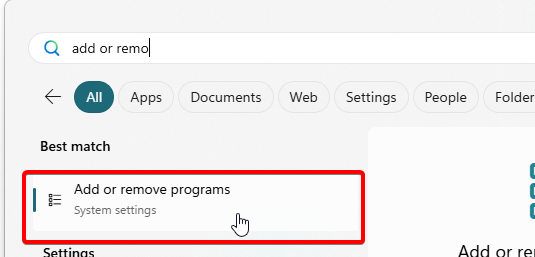
Search for 'SoFly' in the search bar.
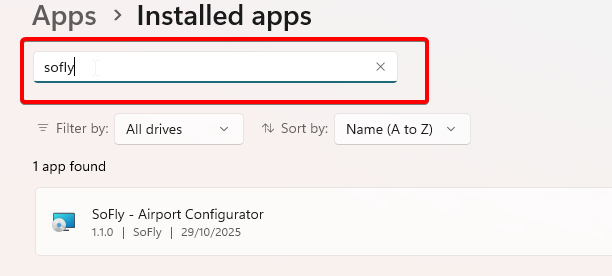
Click the three dots and select 'Uninstall'.
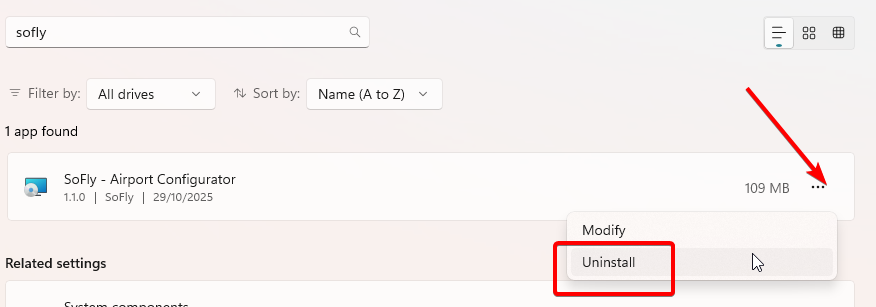
Then follow the prompts to uninstall.
Was this article helpful?
That’s Great!
Thank you for your feedback
Sorry! We couldn't be helpful
Thank you for your feedback
Feedback sent
We appreciate your effort and will try to fix the article